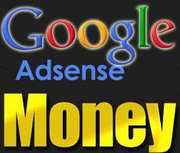 FIRST METHOD USING WEBANSWERS.COM
FIRST METHOD USING WEBANSWERS.COM1) Go to webanswers.com
2) Signup There.
3) Answer 10 questions, you may answer any junk stuff too!
4) Apply for adsense!
5) Get approved within 3-4 hours.
6) Enjoy!
Second Method Comes Here:-
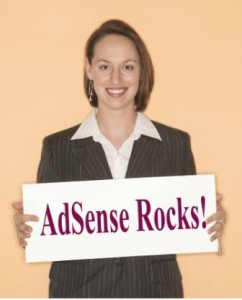 1. First Go To Bukisa and sign up
1. First Go To Bukisa and sign up2. After that confirm your email to complete the sign up.
3. After this the main and important part. Download one free E-Book from Google
4. May be stay at topic " Investment or Mutuad Fund or Make Money or Anything
5. Now copy paste articles from that E-Book to The Articles Of Bukisa.
6. Post At least 3 articles, Copy paste is not a difficult job ♥ and wait till it approved
7. Some time the site is in heavy job and approve the articles after 2 days
8. Don't worry if you have experienced it , I got the article approved instantly.
9. Now you will get mails that your articles have approved.
10.After getting approved article apply for " Google Adsense Account " by this way.
11. They will ask you if you already have "Google Adsense Account" then tick no
12. After it enter your " Gmail Id " that you have given at the time of bukisa sign up
13. Last step, you will get a new link in email and that is for " Google Adsense "
14. Fill it & be sure that the information you will give to them must match with Bukisa
15. Done, You will get email from "Google Adsense" that your account is approved
16. You can use it as you want and it will never get banned till you show honesty.
Last But Not Least Guarranted Approval Trick:-
Sign up to Hubpages.com, an adsense revenue sharing website (you can apply for indyarocks and docstoc also for the same purpose)
Create an account with your name and details.
Now make some hubs (posts) in it. Make somewhat 3–10 hubs. You can navigate to the sites like articlecity.com that allows articles for reprinting.
Remember to share it and get some good views to it.
[Optional] Never matter even if you buy some traffic for them ( you can get up to 1000 visits for just some little amount of $$, there are several sites that offers this service)
OR
Make some comments on some other hubs, post new hubs, share them and be an active user there !
Now Open your Hubpages account and navigate to My Account >> Affiliate settings
Now select the ‘sign up’ button near the ‘Google’ in it and select ‘NO’ when they ask whether you have an adsense account or not.
Give your details and sign-up for an adsense account
You will get the confirmation mail from adsense team within days..

i was looking for add sense approval guide from a quite a long time,,, happy to find your blog. many thanks for this wonderfull upload.
ReplyDeleteThnx to comment buddy.Make sure your blog and your gmail id is atleast 1 month old before applying for adsense.
ReplyDeleteEveryone loves stickers, that was why when the long overdue sticker feature was added to WhatsApp it became an instant hit among the users. Therefore for today’s post is Love Stickers for WhatsApp.
ReplyDeletehttps://www.joshdriod.com/love-stickers-for-whatsapp-gold/