How to Use Facebook ‘Interest List’?
Go to any Facebook fan page like facebook.comiTechboy.tk and click on “Like” button at the top. You’ll see a pop-down menu which lists “Start an interest list to see a special news feed of related posts“.
- Click on “New List” option
- On the next page, Click “Pages” option to add more fanpages to your interest list or click “Friends” option to add/select friends to the list.
- Once the list is finalized i.e., desired fanpages and friends were added to your list, click “Next” button.
- On the next screen, enter name for your list in the “List name” text box. Ex: My Favorite Picks
- Choose any of the three visibility options (public/friends/only me) and click “Done“.

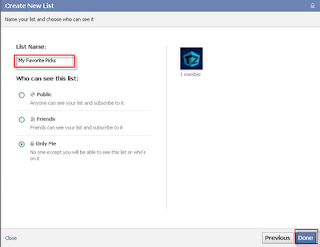 That’s it! Your new Facebook “Interest List” is created successfully. Your list will be listed on the left side of your Facebook page. This was the perfect and best way to manage news clutter on Facebook
That’s it! Your new Facebook “Interest List” is created successfully. Your list will be listed on the left side of your Facebook page. This was the perfect and best way to manage news clutter on Facebook


No comments:
Post a Comment