The process is pretty simple.
- Goto Pick & Zip website.
- Click on the button that says “Login with Facebook” that you can find at the top of the homepage.
- A pop-up window will be opened asking you to allow Pack & Zip to access your Facebook account. Click “Allow”.
- The page reloads, listing all your friends on the left side. Below this list, you’ll find the button “Find My Photos”. Click on it.
- In the next window, you’ll find all the photos (tagged, albums). Simply select the photos you’d like to download or Select all if you want to download the complete album of photos and click on the “Download” button.
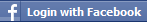
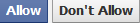

No comments:
Post a Comment