How to Schedule Emails in Gmail?
- Go to RightInbox.com and install the plugin (either on Firefox/Chrome).
- Restart your browser after installing.
- A new button “Send Later” will be added in the Gmail interface (in Compose) itself.
- After composing any email, just click on “Send Later” and select the scheduled time.
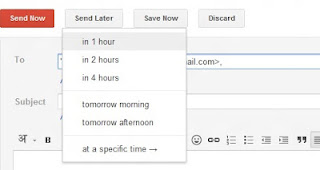
Watch the RightInbox Demo to Better Understand How Schedule Email Option Works

No comments:
Post a Comment